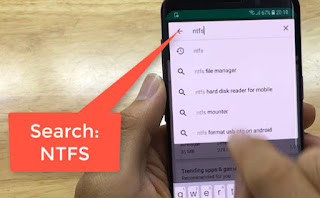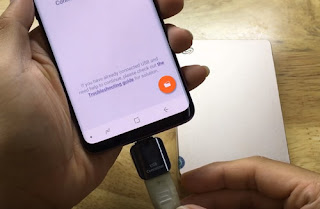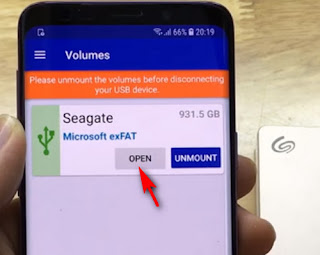The capacity of an Android Phone memory sometimes is too small. That is why, some people having problem with less capacity. It is different with a computer. A computer using a big drive that we call hard drive to save a lot amount size of data. So, no wonder if a computer storage capacity is huge than a smartphone.
The question is, can we use that Hard Drive of PC to smartphone? Yes, of course we can. Before connect an External Hard Drive to Your Android Phone, make sure you need another support stuff. What are those? Let me bring you to the complete tutorial then of How to Connect External Hard Drive to Your Android Easily:
How to Connect External Hard Drive to Your Android Easily
1. You have to have an external hard drive, the USB Cable and an OTC connector. Some of you might wonder what is OTC connector. So, here's an OTC connector:

2. So, I assume that you already have anything we need to Connect External Hard Drive to Your Android. Then, you go to Play Store and you download and install an app called "NTFS".
3. Now, run the app and then you connect the External Hard Drive, OTC, and your Android phone.
4. After you connect it, now your External Hard Drive will be appear with the brand. Next, click Open.
5. Next, when you clicking the Open button, it says that it cannot be opened. Because it needs a file manager to explore the files. Then, you automaticly directed to playstore to download a file manager. Just Install the app name Total Commander file manager.
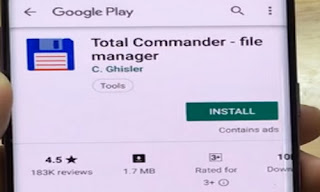
6. Open the Total Commander file manager. And you tap Microsoft exFat/NTFS for USB by Paragon Software.
7. Now, you will see your External Hard Drive storage. Just tap it to see your file. From now, you can explore your files. You can move, copy, add, delete to do transfer from your Hard Drive to Android and vice versa. Done!

That's all the tutorial How to Connect External Hard Drive to Your Android Easily. Hope you guys like it and don't forget to share if you found it helpful.