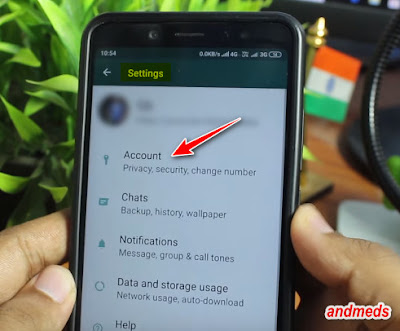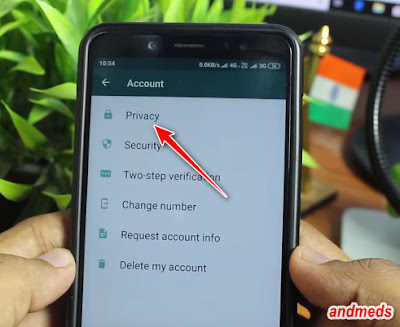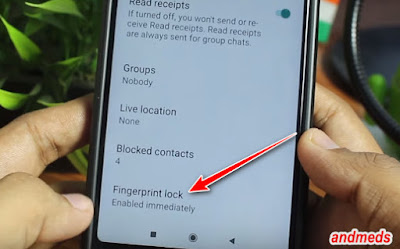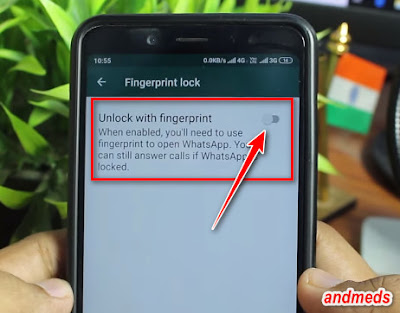So now you don't need to worry if somebody else is trying to access or see your secret chat to your relatives. Of course, smartphone that support this feature only smartphone that featured with a fingerprint. If your smartphone does not have fingerprint feature, it means your smartphone can't be used for this lock system. Fingerprint feature normally is attached behind the back of smartphone case, everybody has to know about it. So, before I show you the step by step of How to Lock Whatsapp with Fingerprint in Smartphone, I assumed that your smartphone has Fingerprint feature.
Before we start, make sure that you have to install Whatsapp Beta on your smartphone. Because the ordinary version might does not have this feature. To get the beta version of Whatsapp, you should go to Playstore and check on Whatsapp Beta (but now not available on playstore). To make it short, I will provide you a link to brings you Whatsapp beta.. Here it is: https://www.techspot.com/downloads/6877-whatsapp-beta.html. Actually the fingerprint feature in Whatsapp is in the settings options. You can activate this feature through Settings. To do it, let show you the complete ttutorial of How to Lock Whatsapp with Fingerprint in Smartphone (New Feature). Here we go!
How to Lock Whatsapp with Fingerprint in Smartphone (New Feature)
1. First of all, you go to Settings and tap on Account.
2. Then you go to Privacy.
3. You scroll down, and seek for Fingerprint lock.
4. Set Activate the Fingerprint.
5. Last, you touch the fingerprint sensor at behind your back smartphone case.
Done. Now you have to tap the fingerprint sensor to unlock your Whatsapp account.
Note:Due to it is a Whatsapp Beta (the testing program) anytime this app will no longer available on playstore if the tester is reached. But don't worry, you still can install or use this Beta version by downloading it from several sites that provide it. But becarefull, the site where you download the Whatsapp beta should be trusted.